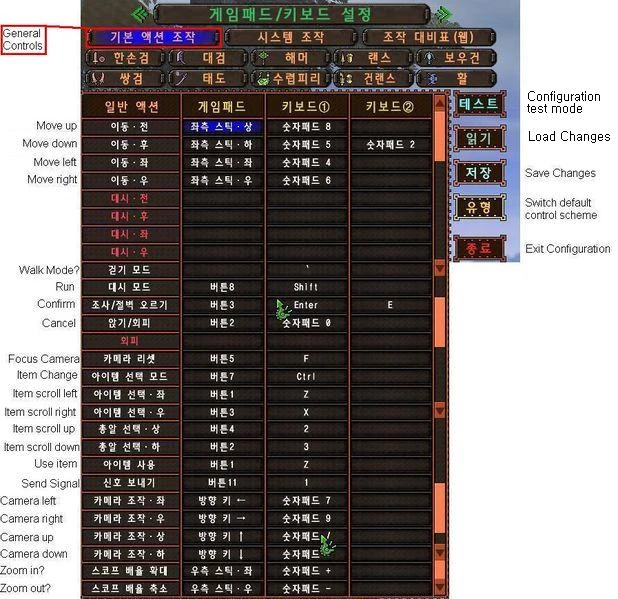First of all if you want to set up a ps3 controller to play MHFO. First you'll need to get the right drivers and programs to connect it. These websites here will help teach you how to connect your controller so it will be readable by the game itself.
Vista/Windows7: http://www.hardcoreware.net/how-to-playstation-3-controller-64-bit-windows-7-vista/
Windows XP: http://www.gamefront.com/how-to-use-a-ps3-controller-on-a-pc/
To change your configuration
In game config:
Go to your menu and go to options
The next screen should look like this
The easiest way to configure your keyboard/controller is to use the "Switch Default Control Scheme" button, which will give a "Yes/No" prompt.
The next prompt is to choose which configuration you want. The button will also change how the game will auto map controls to USB controllers as well .
For pure keyboarders:
Config 1: Numpad for movement, WASD for attacking
Config 2: WASD movement, Numpad attacking
Config 3: "PSO V2" Style Configuration (WASD for moving, camera rotation and attack with Mouse)
Config 4: PSP-style configuration
Test mode- This highlights the bind IN the menu when you press that key. ex: If you bound "Move up" to up arrow and selected test mode, the "Move up" row in the key config window will turn green as long as you hold the up arrow key down.
THE FIRST COLUMN IS FOR GAME PAD(게임패드) CONFIGURATION, USE IT IF YOU ARE USING PAD. IF YOU ARE USING KEYBOARD, EDIT THE SECOND OR THIRD COLUMNS(키보드-KEYBOARD).